Yo! Yo queridos bunnie's, hoje venho trazer um slide em forma de abas. É perfeito para brevia exibição de trabalhos, imagens, agendamentos. Nele é possível usar imagens, o código já esta embutido, basta colocar o url porém... se não aplicar o url permanecera invisível. Pode se aplicar links também. Realmente eu amo esse modelinho de slide, já o utilizei muito no meu antigo blog de layouts. Espero que gostem do modelo, postei com muito carinho.
Códigos
/*Tab slide
----------------------------------------------*/
.indentmenu{
background: #fff;
font: bold 11px Arial;
border-left: 1px solid #ccc;
border-top: 1px solid #ccc;
border-right: 1px solid #ccc;
}
.indentmenu ul{
margin: 2px;
padding: 0;
float: left;
/* width: 80%; width of menu*/
background: transparent;
}
.indentmenu ul li{
display: inline;
}
.indentmenu ul li a{
float: left;
margin: 2px;
color: #000; /*cor do texto*/
padding: 5px 11px;
text-decoration: none;
border: 1px solid #ccc;
}
.indentmenu ul li a:hover{
background:#ddd;
}
.indentmenu ul li a:visited{
color: white;
}
.indentmenu ul li a.selected{
color: white !important;
padding-top: 6px; /*shift text down 1px*/
padding-bottom: 4px;
border: 1px solid #000000;
background:#000000;
}
.tabcontentstyle a.selected{
background: #000;
}
.tabcontentstyle{ /*style of tab content container*/
border: 1px solid #ccc;
width: 450px;
margin-bottom: 1em;
padding: 10px;
}
.tabcontent{
border-left: 1px solid #ccc;
border-bottom: 1px solid #ccc;
border-right: 1px solid #ccc;
background: #fff;
display:none;
}
@media print {
.tabcontent {
border: 1px solid #ccc;
background: #eee;
display:block !important;
}
----------------------------------------------*/
.indentmenu{
background: #fff;
font: bold 11px Arial;
border-left: 1px solid #ccc;
border-top: 1px solid #ccc;
border-right: 1px solid #ccc;
}
.indentmenu ul{
margin: 2px;
padding: 0;
float: left;
/* width: 80%; width of menu*/
background: transparent;
}
.indentmenu ul li{
display: inline;
}
.indentmenu ul li a{
float: left;
margin: 2px;
color: #000; /*cor do texto*/
padding: 5px 11px;
text-decoration: none;
border: 1px solid #ccc;
}
.indentmenu ul li a:hover{
background:#ddd;
}
.indentmenu ul li a:visited{
color: white;
}
.indentmenu ul li a.selected{
color: white !important;
padding-top: 6px; /*shift text down 1px*/
padding-bottom: 4px;
border: 1px solid #000000;
background:#000000;
}
.tabcontentstyle a.selected{
background: #000;
}
.tabcontentstyle{ /*style of tab content container*/
border: 1px solid #ccc;
width: 450px;
margin-bottom: 1em;
padding: 10px;
}
.tabcontent{
border-left: 1px solid #ccc;
border-bottom: 1px solid #ccc;
border-right: 1px solid #ccc;
background: #fff;
display:none;
}
@media print {
.tabcontent {
border: 1px solid #ccc;
background: #eee;
display:block !important;
}
Salve!
Códigos
<script type='text/javascript'>
//<![CDATA[
//** Tab Content script v2.0- © Dynamic Drive DHTML code library (http://www.dynamicdrive.com)
//** Updated Oct 7th, 07 to version 2.0. Contains numerous improvements:
// -Added Auto Mode: Script auto rotates the tabs based on an interval, until a tab is explicitly selected
// -Ability to expand/contract arbitrary DIVs on the page as the tabbed content is expanded/ contracted
// -Ability to dynamically select a tab either based on its position within its peers, or its ID attribute (give the target tab one 1st)
// -Ability to set where the CSS classname "selected" get assigned- either to the target tab's link ("A"), or its parent container
//** Updated Feb 18th, 08 to version 2.1: Adds a "tabinstance.cycleit(dir)" method to cycle forward or backward between tabs dynamically
//** Updated April 8th, 08 to version 2.2: Adds support for expanding a tab using a URL parameter (ie: http://mysite.com/tabcontent.htm?tabinterfaceid=0)
////NO NEED TO EDIT BELOW////////////////////////
function ddtabcontent(tabinterfaceid){
this.tabinterfaceid=tabinterfaceid //ID of Tab Menu main container
this.tabs=document.getElementById(tabinterfaceid).getElementsByTagName("a") //Get all tab links within container
this.enabletabpersistence=true
this.hottabspositions=[] //Array to store position of tabs that have a "rel" attr defined, relative to all tab links, within container
this.currentTabIndex=0 //Index of currently selected hot tab (tab with sub content) within hottabspositions[] array
this.subcontentids=[] //Array to store ids of the sub contents ("rel" attr values)
this.revcontentids=[] //Array to store ids of arbitrary contents to expand/contact as well ("rev" attr values)
this.selectedClassTarget="link" //keyword to indicate which target element to assign "selected" CSS class ("linkparent" or "link")
}
ddtabcontent.getCookie=function(Name){
var re=new RegExp(Name+"=[^;]+", "i"); //construct RE to search for target name/value pair
if (document.cookie.match(re)) //if cookie found
return document.cookie.match(re)[0].split("=")[1] //return its value
return ""
}
ddtabcontent.setCookie=function(name, value){
document.cookie = name+"="+value+";path=/" //cookie value is domain wide (path=/)
}
ddtabcontent.prototype={
expandit:function(tabid_or_position){ //PUBLIC function to select a tab either by its ID or position(int) within its peers
this.cancelautorun() //stop auto cycling of tabs (if running)
var tabref=""
try{
if (typeof tabid_or_position=="string" && document.getElementById(tabid_or_position).getAttribute("rel")) //if specified tab contains "rel" attr
tabref=document.getElementById(tabid_or_position)
else if (parseInt(tabid_or_position)!=NaN && this.tabs[tabid_or_position].getAttribute("rel")) //if specified tab contains "rel" attr
tabref=this.tabs[tabid_or_position]
}
catch(err){alert("Invalid Tab ID or position entered!")}
if (tabref!="") //if a valid tab is found based on function parameter
this.expandtab(tabref) //expand this tab
},
cycleit:function(dir, autorun){ //PUBLIC function to move foward or backwards through each hot tab (tabinstance.cycleit('foward/back') )
if (dir=="next"){
var currentTabIndex=(this.currentTabIndex<this.hottabspositions.length-1)? this.currentTabIndex+1 : 0
}
else if (dir=="prev"){
var currentTabIndex=(this.currentTabIndex>0)? this.currentTabIndex-1 : this.hottabspositions.length-1
}
if (typeof autorun=="undefined") //if cycleit() is being called by user, versus autorun() function
this.cancelautorun() //stop auto cycling of tabs (if running)
this.expandtab(this.tabs[this.hottabspositions[currentTabIndex]])
},
setpersist:function(bool){ //PUBLIC function to toggle persistence feature
this.enabletabpersistence=bool
},
setselectedClassTarget:function(objstr){ //PUBLIC function to set which target element to assign "selected" CSS class ("linkparent" or "link")
this.selectedClassTarget=objstr || "link"
},
getselectedClassTarget:function(tabref){ //Returns target element to assign "selected" CSS class to
return (this.selectedClassTarget==("linkparent".toLowerCase()))? tabref.parentNode : tabref
},
urlparamselect:function(tabinterfaceid){
var result=window.location.search.match(new RegExp(tabinterfaceid+"=(\\d+)", "i")) //check for "?tabinterfaceid=2" in URL
return (result==null)? null : parseInt(RegExp.$1) //returns null or index, where index (int) is the selected tab's index
},
expandtab:function(tabref){
var subcontentid=tabref.getAttribute("rel") //Get id of subcontent to expand
//Get "rev" attr as a string of IDs in the format ",john,george,trey,etc," to easily search through
var associatedrevids=(tabref.getAttribute("rev"))? ","+tabref.getAttribute("rev").replace(/\s+/, "")+"," : ""
this.expandsubcontent(subcontentid)
this.expandrevcontent(associatedrevids)
for (var i=0; i<this.tabs.length; i++){ //Loop through all tabs, and assign only the selected tab the CSS class "selected"
this.getselectedClassTarget(this.tabs[i]).className=(this.tabs[i].getAttribute("rel")==subcontentid)? "selected" : ""
}
if (this.enabletabpersistence) //if persistence enabled, save selected tab position(int) relative to its peers
ddtabcontent.setCookie(this.tabinterfaceid, tabref.tabposition)
this.setcurrenttabindex(tabref.tabposition) //remember position of selected tab within hottabspositions[] array
},
expandsubcontent:function(subcontentid){
for (var i=0; i<this.subcontentids.length; i++){
var subcontent=document.getElementById(this.subcontentids[i]) //cache current subcontent obj (in for loop)
subcontent.style.display=(subcontent.id==subcontentid)? "block" : "none" //"show" or hide sub content based on matching id attr value
}
},
expandrevcontent:function(associatedrevids){
var allrevids=this.revcontentids
for (var i=0; i<allrevids.length; i++){ //Loop through rev attributes for all tabs in this tab interface
//if any values stored within associatedrevids matches one within allrevids, expand that DIV, otherwise, contract it
document.getElementById(allrevids[i]).style.display=(associatedrevids.indexOf(","+allrevids[i]+",")!=-1)? "block" : "none"
}
},
setcurrenttabindex:function(tabposition){ //store current position of tab (within hottabspositions[] array)
for (var i=0; i<this.hottabspositions.length; i++){
if (tabposition==this.hottabspositions[i]){
this.currentTabIndex=i
break
}
}
},
autorun:function(){ //function to auto cycle through and select tabs based on a set interval
this.cycleit('next', true)
},
cancelautorun:function(){
if (typeof this.autoruntimer!="undefined")
clearInterval(this.autoruntimer)
},
init:function(automodeperiod){
var persistedtab=ddtabcontent.getCookie(this.tabinterfaceid) //get position of persisted tab (applicable if persistence is enabled)
var selectedtab=-1 //Currently selected tab index (-1 meaning none)
var selectedtabfromurl=this.urlparamselect(this.tabinterfaceid) //returns null or index from: tabcontent.htm?tabinterfaceid=index
this.automodeperiod=automodeperiod || 0
for (var i=0; i<this.tabs.length; i++){
this.tabs[i].tabposition=i //remember position of tab relative to its peers
if (this.tabs[i].getAttribute("rel")){
var tabinstance=this
this.hottabspositions[this.hottabspositions.length]=i //store position of "hot" tab ("rel" attr defined) relative to its peers
this.subcontentids[this.subcontentids.length]=this.tabs[i].getAttribute("rel") //store id of sub content ("rel" attr value)
this.tabs[i].onclick=function(){
tabinstance.expandtab(this)
tabinstance.cancelautorun() //stop auto cycling of tabs (if running)
return false
}
if (this.tabs[i].getAttribute("rev")){ //if "rev" attr defined, store each value within "rev" as an array element
this.revcontentids=this.revcontentids.concat(this.tabs[i].getAttribute("rev").split(/\s*,\s*/))
}
if (selectedtabfromurl==i || this.enabletabpersistence && selectedtab==-1 && parseInt(persistedtab)==i || !this.enabletabpersistence && selectedtab==-1 && this.getselectedClassTarget(this.tabs[i]).className=="selected"){
selectedtab=i //Selected tab index, if found
}
}
} //END for loop
if (selectedtab!=-1) //if a valid default selected tab index is found
this.expandtab(this.tabs[selectedtab]) //expand selected tab (either from URL parameter, persistent feature, or class="selected" class)
else //if no valid default selected index found
this.expandtab(this.tabs[this.hottabspositions[0]]) //Just select first tab that contains a "rel" attr
if (parseInt(this.automodeperiod)>500 && this.hottabspositions.length>1){
this.autoruntimer=setInterval(function(){tabinstance.autorun()}, this.automodeperiod)
}
} //END int() function
} //END Prototype assignment
//]]>
</script>
<script type='text/javascript'>
if (window.jstiming) window.jstiming.load.tick('headEnd');
</script>
Salve as aplicações.
3) Agora vá em Layout abra um novo Gadget Java/Script e dentro dele cole o código abaixo:
<div style="float:left;margin:0px 10px 0px 0px;padding:0;height:340px;">
<div id="pettabs" class="indentmenu">
<ul>
<li><a href="#" class="selected" rel="tab1">1</a></li>
<li><a href="#" rel="tab2">2</a></li>
<li><a href="#" rel="tab3">3</a></li>
<li><a href="#" rel="tab4">4</a></li>
<li><a href="#" rel="tab5">4</a></li>
<li><a href="#" rel="tab6">4</a></li>
</ul>
<br style="clear: left"/>
</div>
<div style="width:300px;text-align:justify;padding:0; margin-bottom:1em">
<div id="tab1" class="tabcontent">
<a href="ENDEREÇO DE SEU LINK 1">
<img border="0" style="padding:10px" alt="TAB1" width="280" src="ENDEREÇO DE SUA IMAGEM 1?imgmax=800" height="180" title="TÍTULO 1"/></a>
<p><h3><a href="ENDEREÇO DO LINK 1">TÍTULO 1</a></h3></p>
ESCREVA ALGO SOBRE SUA IMAGEM 1 [...]
</div>
<div id="tab2" class="tabcontent">
<a href="ENDEREÇO DE SEU LINK 2">
<img border="0" style="padding:10px" alt="TAB2" width="280" src="ENDEREÇO DE SUA IMAGEM 2?imgmax=800" height="180" title="TÍTULO 2"/></a>
<p><h3><a href="ENDEREÇO DO LINK 2">TÍTULO 2</a></h3></p>
ESCREVA ALGO SOBRE SUA IMAGEM 2 [...]
</div>
<div id="tab3" class="tabcontent">
<a href="ENDEREÇO DE SEU LINK 3">
<img border="0" style="padding:10px" alt="TAB3" width="280" src="ENDEREÇO DE SUA IMAGEM 3?imgmax=800" height="180" title="TÍTULO 3"/></a>
<p><h3><a href="ENDEREÇO DO LINK 3">TÍTULO 3</a></h3></p>
ESCREVA ALGO SOBRE SUA IMAGEM 3 [...]
</div>
<div id="tab4" class="tabcontent">
<a href="ENDEREÇO DE SEU LINK 4">
<img border="0" style="padding:10px" alt="TAB4" width="280" src="ENDEREÇO DE SUA IMAGEM 4?imgmax=800" height="180" title="TÍTULO 4"/></a>
<p><h3><a href="ENDEREÇO DO LINK 4">TÍTULO 4</a></h3></p>
ESCREVA ALGO SOBRE SUA IMAGEM 4 [...]
</div>
<div id="tab5" class="tabcontent">
<a href="ENDEREÇO DE SEU LINK 5">
<img border="0" style="padding:10px" alt="TAB5" width="280" src="ENDEREÇO DE SUA IMAGEM 1?imgmax=800" height="180" title="TÍTULO 5"/></a>
<p><h3><a href="ENDEREÇO DO LINK 5">TÍTULO 5</a></h3></p>
ESCREVA ALGO SOBRE SUA IMAGEM 5 [...]
</div>
<div id="tab6" class="tabcontent">
<a href="ENDEREÇO DE SEU LINK 6">
<img border="0" style="padding:10px" alt="TAB6" width="280" src="ENDEREÇO DE SUA IMAGEM 6?imgmax=800" height="180" title="TÍTULO 6"/></a>
<p><h3><a href="ENDEREÇO DO LINK 6">TÍTULO 6</a></h3></p>
ESCREVA ALGO SOBRE SUA IMAGEM 5 [...]
</div>
</div>
</div>
<script type="text/javascript">
var mypets=new ddtabcontent("pettabs")
mypets.setpersist(true)
mypets.setselectedClassTarget("link")
mypets.init(2000)
</script>
//<![CDATA[
//** Tab Content script v2.0- © Dynamic Drive DHTML code library (http://www.dynamicdrive.com)
//** Updated Oct 7th, 07 to version 2.0. Contains numerous improvements:
// -Added Auto Mode: Script auto rotates the tabs based on an interval, until a tab is explicitly selected
// -Ability to expand/contract arbitrary DIVs on the page as the tabbed content is expanded/ contracted
// -Ability to dynamically select a tab either based on its position within its peers, or its ID attribute (give the target tab one 1st)
// -Ability to set where the CSS classname "selected" get assigned- either to the target tab's link ("A"), or its parent container
//** Updated Feb 18th, 08 to version 2.1: Adds a "tabinstance.cycleit(dir)" method to cycle forward or backward between tabs dynamically
//** Updated April 8th, 08 to version 2.2: Adds support for expanding a tab using a URL parameter (ie: http://mysite.com/tabcontent.htm?tabinterfaceid=0)
////NO NEED TO EDIT BELOW////////////////////////
function ddtabcontent(tabinterfaceid){
this.tabinterfaceid=tabinterfaceid //ID of Tab Menu main container
this.tabs=document.getElementById(tabinterfaceid).getElementsByTagName("a") //Get all tab links within container
this.enabletabpersistence=true
this.hottabspositions=[] //Array to store position of tabs that have a "rel" attr defined, relative to all tab links, within container
this.currentTabIndex=0 //Index of currently selected hot tab (tab with sub content) within hottabspositions[] array
this.subcontentids=[] //Array to store ids of the sub contents ("rel" attr values)
this.revcontentids=[] //Array to store ids of arbitrary contents to expand/contact as well ("rev" attr values)
this.selectedClassTarget="link" //keyword to indicate which target element to assign "selected" CSS class ("linkparent" or "link")
}
ddtabcontent.getCookie=function(Name){
var re=new RegExp(Name+"=[^;]+", "i"); //construct RE to search for target name/value pair
if (document.cookie.match(re)) //if cookie found
return document.cookie.match(re)[0].split("=")[1] //return its value
return ""
}
ddtabcontent.setCookie=function(name, value){
document.cookie = name+"="+value+";path=/" //cookie value is domain wide (path=/)
}
ddtabcontent.prototype={
expandit:function(tabid_or_position){ //PUBLIC function to select a tab either by its ID or position(int) within its peers
this.cancelautorun() //stop auto cycling of tabs (if running)
var tabref=""
try{
if (typeof tabid_or_position=="string" && document.getElementById(tabid_or_position).getAttribute("rel")) //if specified tab contains "rel" attr
tabref=document.getElementById(tabid_or_position)
else if (parseInt(tabid_or_position)!=NaN && this.tabs[tabid_or_position].getAttribute("rel")) //if specified tab contains "rel" attr
tabref=this.tabs[tabid_or_position]
}
catch(err){alert("Invalid Tab ID or position entered!")}
if (tabref!="") //if a valid tab is found based on function parameter
this.expandtab(tabref) //expand this tab
},
cycleit:function(dir, autorun){ //PUBLIC function to move foward or backwards through each hot tab (tabinstance.cycleit('foward/back') )
if (dir=="next"){
var currentTabIndex=(this.currentTabIndex<this.hottabspositions.length-1)? this.currentTabIndex+1 : 0
}
else if (dir=="prev"){
var currentTabIndex=(this.currentTabIndex>0)? this.currentTabIndex-1 : this.hottabspositions.length-1
}
if (typeof autorun=="undefined") //if cycleit() is being called by user, versus autorun() function
this.cancelautorun() //stop auto cycling of tabs (if running)
this.expandtab(this.tabs[this.hottabspositions[currentTabIndex]])
},
setpersist:function(bool){ //PUBLIC function to toggle persistence feature
this.enabletabpersistence=bool
},
setselectedClassTarget:function(objstr){ //PUBLIC function to set which target element to assign "selected" CSS class ("linkparent" or "link")
this.selectedClassTarget=objstr || "link"
},
getselectedClassTarget:function(tabref){ //Returns target element to assign "selected" CSS class to
return (this.selectedClassTarget==("linkparent".toLowerCase()))? tabref.parentNode : tabref
},
urlparamselect:function(tabinterfaceid){
var result=window.location.search.match(new RegExp(tabinterfaceid+"=(\\d+)", "i")) //check for "?tabinterfaceid=2" in URL
return (result==null)? null : parseInt(RegExp.$1) //returns null or index, where index (int) is the selected tab's index
},
expandtab:function(tabref){
var subcontentid=tabref.getAttribute("rel") //Get id of subcontent to expand
//Get "rev" attr as a string of IDs in the format ",john,george,trey,etc," to easily search through
var associatedrevids=(tabref.getAttribute("rev"))? ","+tabref.getAttribute("rev").replace(/\s+/, "")+"," : ""
this.expandsubcontent(subcontentid)
this.expandrevcontent(associatedrevids)
for (var i=0; i<this.tabs.length; i++){ //Loop through all tabs, and assign only the selected tab the CSS class "selected"
this.getselectedClassTarget(this.tabs[i]).className=(this.tabs[i].getAttribute("rel")==subcontentid)? "selected" : ""
}
if (this.enabletabpersistence) //if persistence enabled, save selected tab position(int) relative to its peers
ddtabcontent.setCookie(this.tabinterfaceid, tabref.tabposition)
this.setcurrenttabindex(tabref.tabposition) //remember position of selected tab within hottabspositions[] array
},
expandsubcontent:function(subcontentid){
for (var i=0; i<this.subcontentids.length; i++){
var subcontent=document.getElementById(this.subcontentids[i]) //cache current subcontent obj (in for loop)
subcontent.style.display=(subcontent.id==subcontentid)? "block" : "none" //"show" or hide sub content based on matching id attr value
}
},
expandrevcontent:function(associatedrevids){
var allrevids=this.revcontentids
for (var i=0; i<allrevids.length; i++){ //Loop through rev attributes for all tabs in this tab interface
//if any values stored within associatedrevids matches one within allrevids, expand that DIV, otherwise, contract it
document.getElementById(allrevids[i]).style.display=(associatedrevids.indexOf(","+allrevids[i]+",")!=-1)? "block" : "none"
}
},
setcurrenttabindex:function(tabposition){ //store current position of tab (within hottabspositions[] array)
for (var i=0; i<this.hottabspositions.length; i++){
if (tabposition==this.hottabspositions[i]){
this.currentTabIndex=i
break
}
}
},
autorun:function(){ //function to auto cycle through and select tabs based on a set interval
this.cycleit('next', true)
},
cancelautorun:function(){
if (typeof this.autoruntimer!="undefined")
clearInterval(this.autoruntimer)
},
init:function(automodeperiod){
var persistedtab=ddtabcontent.getCookie(this.tabinterfaceid) //get position of persisted tab (applicable if persistence is enabled)
var selectedtab=-1 //Currently selected tab index (-1 meaning none)
var selectedtabfromurl=this.urlparamselect(this.tabinterfaceid) //returns null or index from: tabcontent.htm?tabinterfaceid=index
this.automodeperiod=automodeperiod || 0
for (var i=0; i<this.tabs.length; i++){
this.tabs[i].tabposition=i //remember position of tab relative to its peers
if (this.tabs[i].getAttribute("rel")){
var tabinstance=this
this.hottabspositions[this.hottabspositions.length]=i //store position of "hot" tab ("rel" attr defined) relative to its peers
this.subcontentids[this.subcontentids.length]=this.tabs[i].getAttribute("rel") //store id of sub content ("rel" attr value)
this.tabs[i].onclick=function(){
tabinstance.expandtab(this)
tabinstance.cancelautorun() //stop auto cycling of tabs (if running)
return false
}
if (this.tabs[i].getAttribute("rev")){ //if "rev" attr defined, store each value within "rev" as an array element
this.revcontentids=this.revcontentids.concat(this.tabs[i].getAttribute("rev").split(/\s*,\s*/))
}
if (selectedtabfromurl==i || this.enabletabpersistence && selectedtab==-1 && parseInt(persistedtab)==i || !this.enabletabpersistence && selectedtab==-1 && this.getselectedClassTarget(this.tabs[i]).className=="selected"){
selectedtab=i //Selected tab index, if found
}
}
} //END for loop
if (selectedtab!=-1) //if a valid default selected tab index is found
this.expandtab(this.tabs[selectedtab]) //expand selected tab (either from URL parameter, persistent feature, or class="selected" class)
else //if no valid default selected index found
this.expandtab(this.tabs[this.hottabspositions[0]]) //Just select first tab that contains a "rel" attr
if (parseInt(this.automodeperiod)>500 && this.hottabspositions.length>1){
this.autoruntimer=setInterval(function(){tabinstance.autorun()}, this.automodeperiod)
}
} //END int() function
} //END Prototype assignment
//]]>
</script>
<script type='text/javascript'>
if (window.jstiming) window.jstiming.load.tick('headEnd');
</script>
Salve as aplicações.
3) Agora vá em Layout abra um novo Gadget Java/Script e dentro dele cole o código abaixo:
<div style="float:left;margin:0px 10px 0px 0px;padding:0;height:340px;">
<div id="pettabs" class="indentmenu">
<ul>
<li><a href="#" class="selected" rel="tab1">1</a></li>
<li><a href="#" rel="tab2">2</a></li>
<li><a href="#" rel="tab3">3</a></li>
<li><a href="#" rel="tab4">4</a></li>
<li><a href="#" rel="tab5">4</a></li>
<li><a href="#" rel="tab6">4</a></li>
</ul>
<br style="clear: left"/>
</div>
<div style="width:300px;text-align:justify;padding:0; margin-bottom:1em">
<div id="tab1" class="tabcontent">
<a href="ENDEREÇO DE SEU LINK 1">
<img border="0" style="padding:10px" alt="TAB1" width="280" src="ENDEREÇO DE SUA IMAGEM 1?imgmax=800" height="180" title="TÍTULO 1"/></a>
<p><h3><a href="ENDEREÇO DO LINK 1">TÍTULO 1</a></h3></p>
ESCREVA ALGO SOBRE SUA IMAGEM 1 [...]
</div>
<div id="tab2" class="tabcontent">
<a href="ENDEREÇO DE SEU LINK 2">
<img border="0" style="padding:10px" alt="TAB2" width="280" src="ENDEREÇO DE SUA IMAGEM 2?imgmax=800" height="180" title="TÍTULO 2"/></a>
<p><h3><a href="ENDEREÇO DO LINK 2">TÍTULO 2</a></h3></p>
ESCREVA ALGO SOBRE SUA IMAGEM 2 [...]
</div>
<div id="tab3" class="tabcontent">
<a href="ENDEREÇO DE SEU LINK 3">
<img border="0" style="padding:10px" alt="TAB3" width="280" src="ENDEREÇO DE SUA IMAGEM 3?imgmax=800" height="180" title="TÍTULO 3"/></a>
<p><h3><a href="ENDEREÇO DO LINK 3">TÍTULO 3</a></h3></p>
ESCREVA ALGO SOBRE SUA IMAGEM 3 [...]
</div>
<div id="tab4" class="tabcontent">
<a href="ENDEREÇO DE SEU LINK 4">
<img border="0" style="padding:10px" alt="TAB4" width="280" src="ENDEREÇO DE SUA IMAGEM 4?imgmax=800" height="180" title="TÍTULO 4"/></a>
<p><h3><a href="ENDEREÇO DO LINK 4">TÍTULO 4</a></h3></p>
ESCREVA ALGO SOBRE SUA IMAGEM 4 [...]
</div>
<div id="tab5" class="tabcontent">
<a href="ENDEREÇO DE SEU LINK 5">
<img border="0" style="padding:10px" alt="TAB5" width="280" src="ENDEREÇO DE SUA IMAGEM 1?imgmax=800" height="180" title="TÍTULO 5"/></a>
<p><h3><a href="ENDEREÇO DO LINK 5">TÍTULO 5</a></h3></p>
ESCREVA ALGO SOBRE SUA IMAGEM 5 [...]
</div>
<div id="tab6" class="tabcontent">
<a href="ENDEREÇO DE SEU LINK 6">
<img border="0" style="padding:10px" alt="TAB6" width="280" src="ENDEREÇO DE SUA IMAGEM 6?imgmax=800" height="180" title="TÍTULO 6"/></a>
<p><h3><a href="ENDEREÇO DO LINK 6">TÍTULO 6</a></h3></p>
ESCREVA ALGO SOBRE SUA IMAGEM 5 [...]
</div>
</div>
</div>
<script type="text/javascript">
var mypets=new ddtabcontent("pettabs")
mypets.setpersist(true)
mypets.setselectedClassTarget("link")
mypets.init(2000)
</script>
Salve e veja o resultado. Bye Bye! Créditos ao Template e Acessórios.





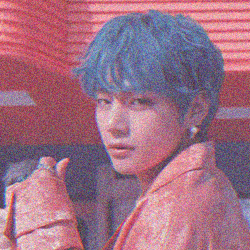
Nenhum comentário:
Postar um comentário